# Sidebar Menu Items
In addition to the all-important Launchpad mentioned above, the sidebar menu contains a variety of other useful sections.
# Saved
This menu item is the place that holds your saved searches, and allows you to edit their names and descriptions as well as run them by clicking in the each sub menu item created by a save.
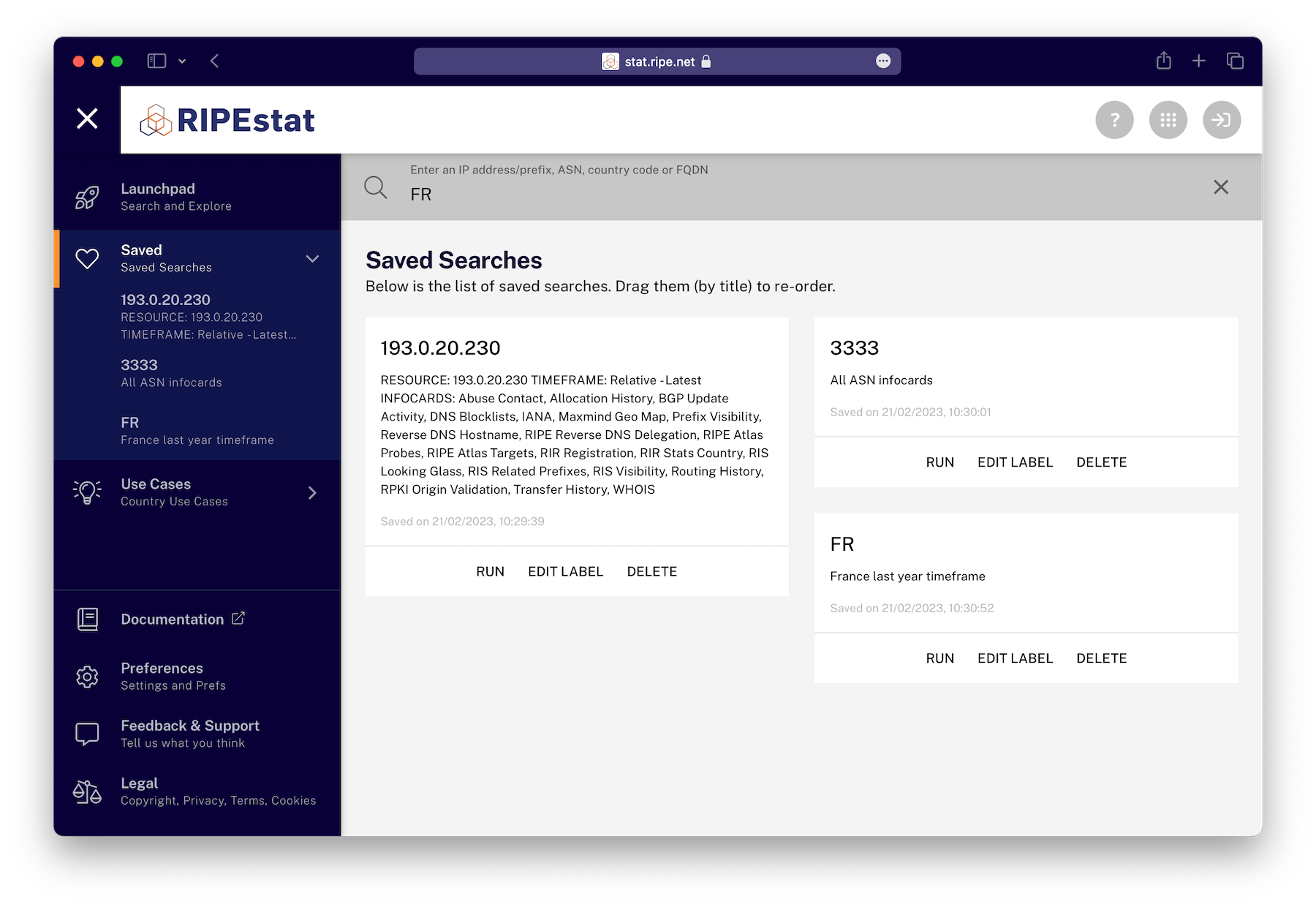
# Use Cases
This menu will change depending on the type of search you have made in the search bar. For example, if you have searched for an ASN resource, this menu will be populated with ASN Use Cases like Geo Check and Registration Check (among others). You can click on any of these to filter the info cards for your search to the collection representing the particular use case.
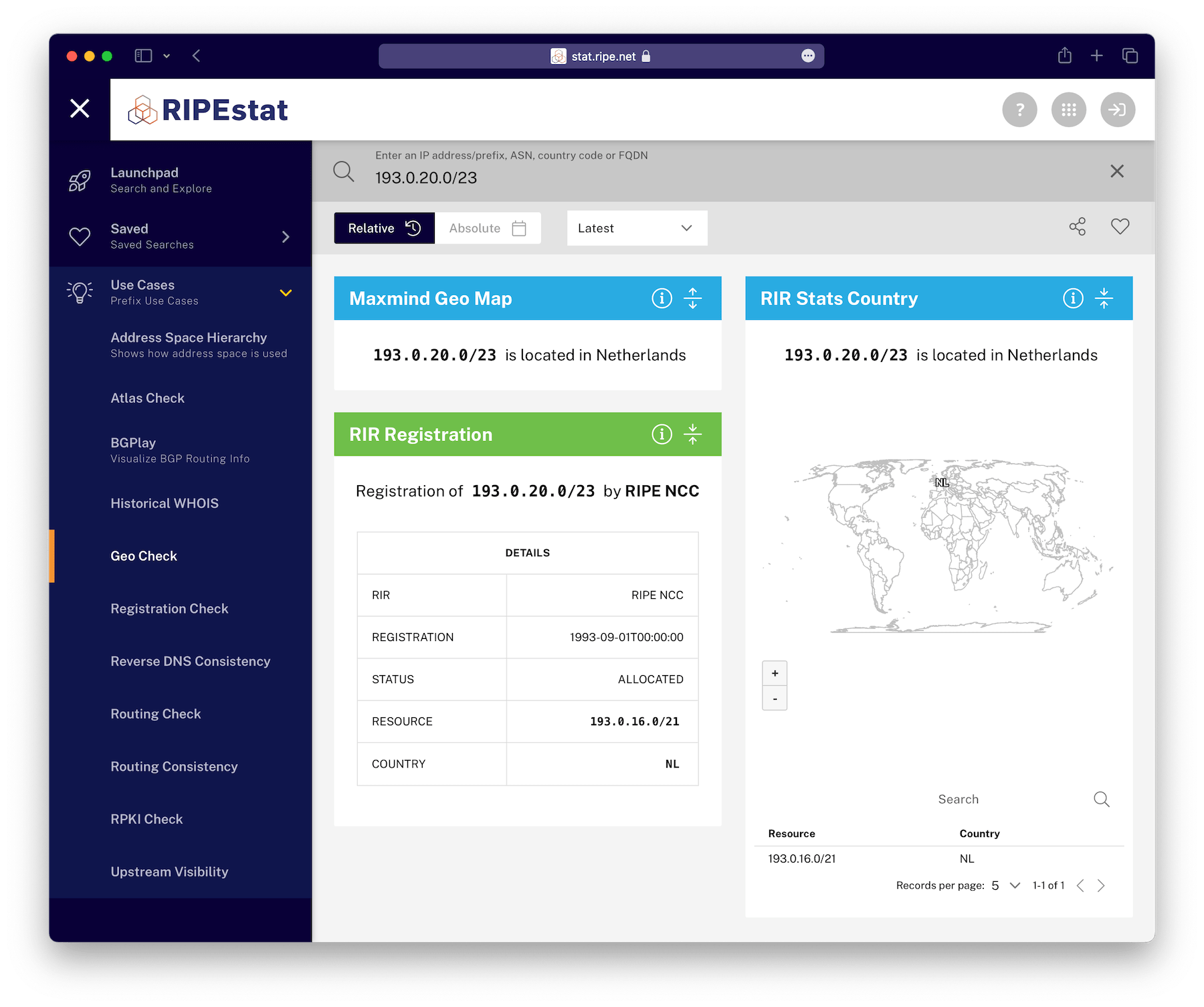
# Documentation
This menu directs users to complete documentation about the UI and data related to it (what you are reading now).
# Preferences
This menu will take you to the Preferences page, which allows users to set their preferred language, infocard layout width, infocard theme choice, and more.
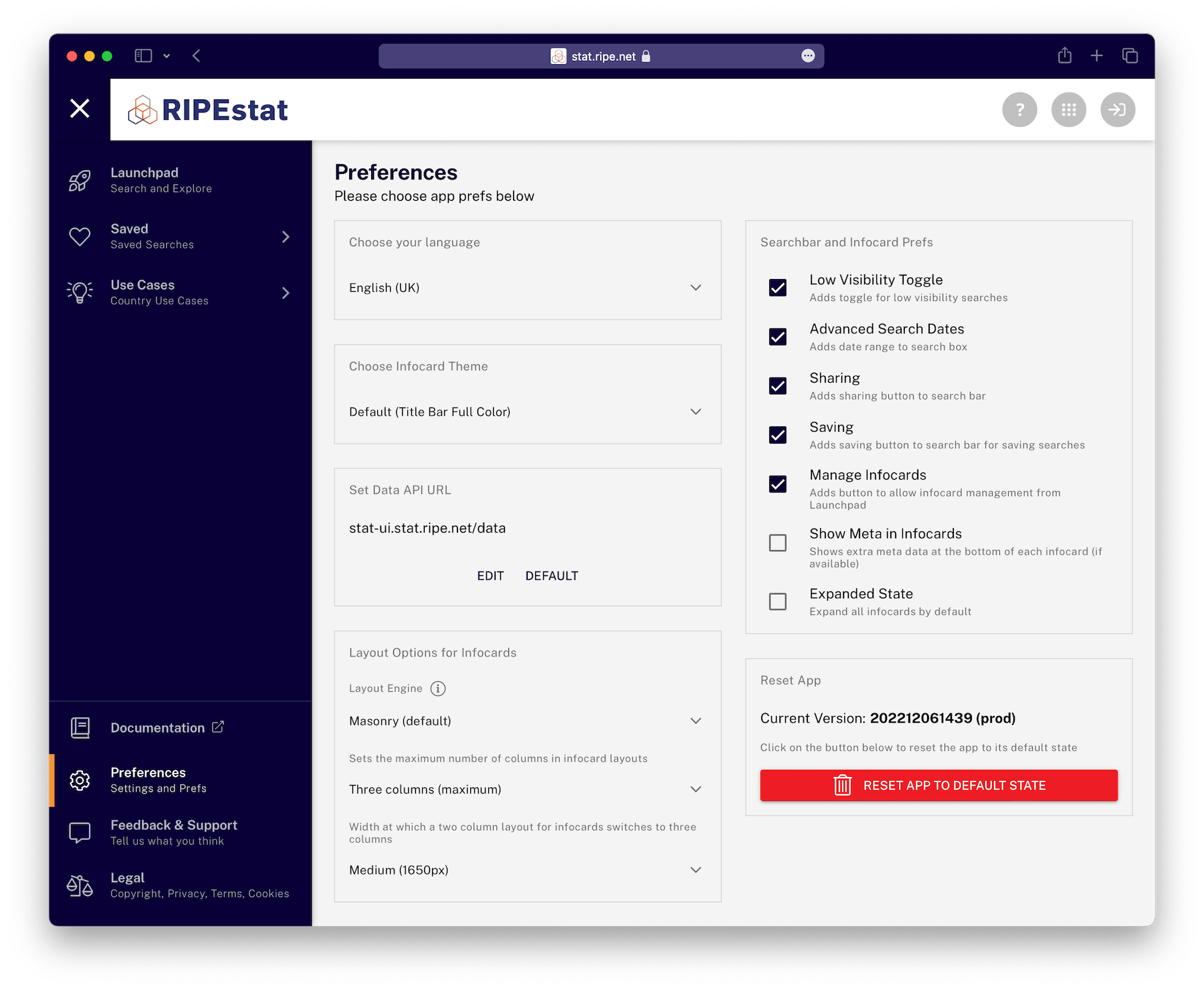
Preferences page contains a variety of user settings, which you can read about here
# Feedback
This menu will launch a Usersnap feedback form that allows users to report any issues or feedback about the UI, including screenshots and annotations that will allow us to improve the UI for you.
# Legal
The legal menu contains all-important legal information related to RIPEstat.
← Infocards Preferences →